This page provides three different syles of backgrounds: left border backgrounds, an example of how to create a similar right border background, and finally an example of a large size background image for a wide screen and big height effect. The series of left border backgrounds are 1600 pixels x 125 pixels except the last two which are 1200 x 160 (do not use the tumbnails below as they will not work correctly). Explanations for the other two and HTML coding and viewing issues are provided for those two styles. Clicking on an image name or a background image below will bring up a test page for you to view the image as it appears on a web page. To save a background image, move cursor over any area where the background image appears, right click, and then utilize the browser specific procedure for saving a background image (e.g., in Netscape after right clicking, click on “View Background Image” and then when it comes up using either the “Save Page As” command under “File” in the Menu or right clicking and clicking “Save Page As”). After viewing the image and downloading…use your Back/Arrow to return to the test page. You may retain the name or freely rename the image, and freely use the image. If you link to a test page, to return here click on your Back/Arrow Button.

|

|

|

|

|

|

|

|

|

|

|

|
chessboard_pinkrelief.jpg
|

|

|

|

|

|
|
The following two images shown actual size of 160 pixels x 125 pixels and 50 pixels x 50 pixels respectively, are used as background images in table cells in a table to create a right border designed paged. There also are examples of using further HTML coding to create nested tables with different backgrounds to heighten a page’s “look” for the viewer.
|
|
The following background image shown in thumbnail size here (so do not use as a background image), is actually in full size 800 pixels x 480 pixels. Using this type of style for a background also requires special HTML coding (like the previous right border style) as explained on the test page, in order to prevent the repeating image (partial to the right side of the page for resolutions greater than 800 but less than 1600) and also to ensure against a partial image in the main section of the page.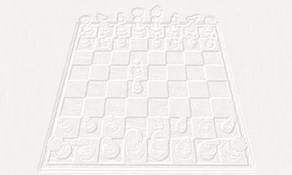 |
|


