These backgrounds were created using the prior “pieces and pawns” image, but presented in a variety of solid backgrounds (no bgcolor TAG should be used) and are 200 pixels x 200 pixels. Clicking on the text link will change the background image on this page to the selected background. This requires a JAVA enabled browser. If you do not have a JAVA enable browser or wish to view a test page, then click on the background image to bring up a test page for you to view the image as it appears on a web page. To save a background image, move cursor over any area where the background image appears, right click, and then utilize the browser specific procedure for saving a background image (e.g., in Netscape after right clicking, click on “View Background Image” and then when it comes up using either the “Save Page As” command under “File” in the Menu or right clicking and clicking “Save Page As”). After viewing the image and downloading…use your Back/Arrow to return to the test page. You may retain the name or freely rename the image, and freely use the image. If you link to a test page, to return here click on your Back/Arrow Button.

Chess pieces chess_bkg_1.gif Change Background

Chess pieces chess_bkg_2.gif Change Background

Chess pieces chess_bkg_4.gif Change Background

Chess pieces chess_bkg_5.gif Change Background

Chess pieces chess_bkg_6.gif Change Background
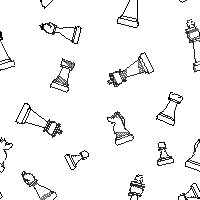
Chess pieces chess_bkg_7.gif Change Background

Chess pieces chess_bkg_8.gif Change Background

Chess pieces chess_bkg_10.gif Change Background
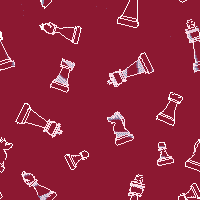
Chess pieces chess_bkg_11.gif Change Background
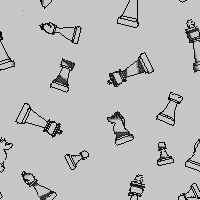
Chess pieces chess_bkg_14.gif Change Background

Chess pieces chess_bkg_16.gif Change Background
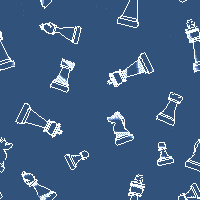
Chess pieces chess_bkg_17.gif Change Background

Chess pieces chess_bkg_18.jpg Change Background

Chess pieces chess_bkg_19.jpg Change Background

Chess pieces chess_bkg_20.jpg Change Background

Chess pieces chess_bkg_21.jpg Change Background

Chess pieces chess_bkg_22.gif Change Background
